I’ve been experimenting with best location for the EWWo1. I have heard several people say that, depending on which GPS head unit you are running, there might not be enough signal strength for the head unit to read. Some cyclists have experienced timeouts with their head units and dropped/missing data when processing the results.
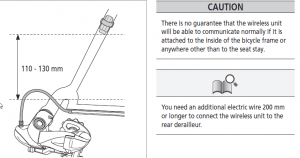 Reading through Shimano’s tech docs for the EWW01, they imply that
this location is a requirement. They seem very specific that the
location needs to be mounted between 110mm and 130mm above the top of
the right rear dropout. In actuality, this is only a recommendation
for placement.
Reading through Shimano’s tech docs for the EWW01, they imply that
this location is a requirement. They seem very specific that the
location needs to be mounted between 110mm and 130mm above the top of
the right rear dropout. In actuality, this is only a recommendation
for placement.Right rear seat stay mounting: The advantages are (1) easy access, (2) ease of connecting, (3) tucked in and out of the way. The disadvantage being that some GPS head units might not pick up its signal.
 So, where to mount it? This will work for both the older Ultegra 6770 SM-EW67A-E front junction
So, where to mount it? This will work for both the older Ultegra 6770 SM-EW67A-E front junction (shown to the left) and the newer 3-port Shimano SM-EW90-A or the 5-port SM-EW90-B front junction (shown to the right).
It’s just that the newer units are easier to work with, program and
upgrade firmware. But, you can still attach the EWW01 into either front
junction/system option.
(shown to the left) and the newer 3-port Shimano SM-EW90-A or the 5-port SM-EW90-B front junction (shown to the right).
It’s just that the newer units are easier to work with, program and
upgrade firmware. But, you can still attach the EWW01 into either front
junction/system option.Placing the EWW01 in different places on the bicycle, the BEST place that I have found to mount the unit is under the handlebars. It includes all of the advantages of right rear seat stay mounting and none of the disadvantages.
So give it a try. You still have easy access to the front junction for programming and the EWW01 unit is within inches of your GPS head unit, close enough so you will never have to worry about dropped data or timeouts.
The image below shows the EWW01 attached to the front of my bike and a photo of the Cyclo505 paired with Di2.
NOTE: To pair the Magellan Cyclo 505 to the EWW01, simply, make sure
- the Di2 settings are selected on the Cyclo 505
- add at least one Di2 info screen to the main navigation panel
- mount the Cyclo 505 to your bike
- ensure the Cyclo 505 is powered on
- disconnect the Di2 battery and count slowly to 5
- plug the Di2 battery back in (the Cyclo 505 will recognize it immediately)
- power on the Di2 system by clicking any of the shift paddles
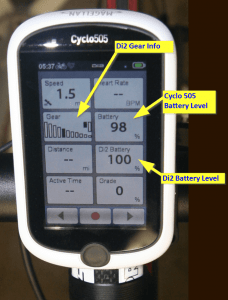
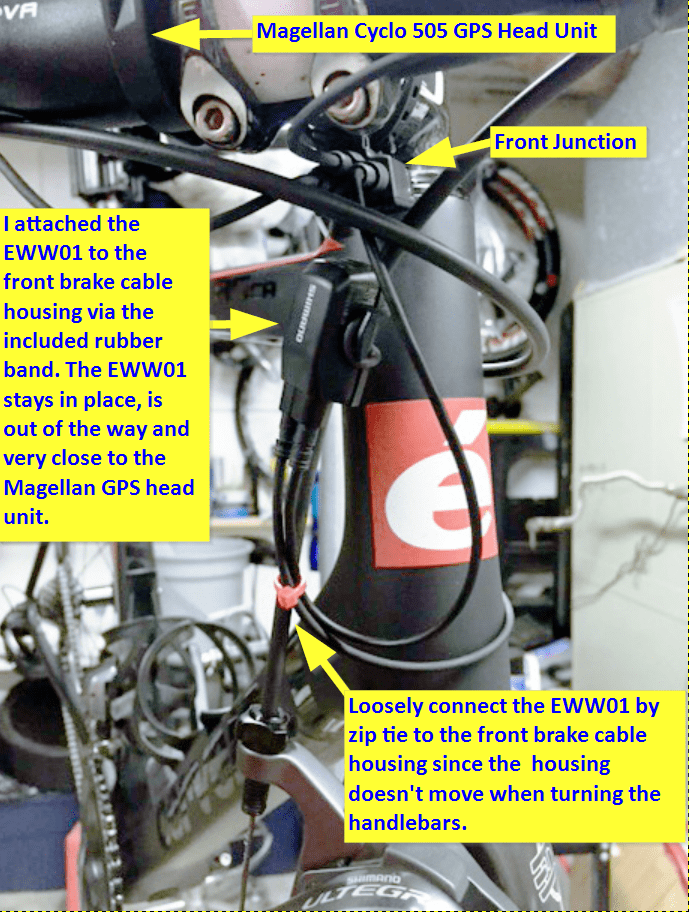

No comments:
Post a Comment